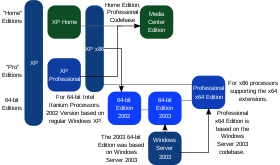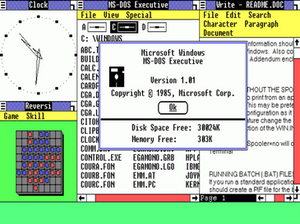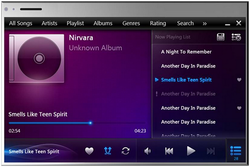Windows XP

Introduction
Windows XP is an operating system that lets you
use different types of applications or software. For example, it allows
you to use a word processing application to write a letter, and a
spreadsheet application to track your financial information.
Windows XP is a graphical user interface (GUI). It has pictures
(graphical) that you use (user) to communicate (interface) with the
computer. This type of system is popular because it's logical, fun and
easy to use.
This operating system has multitasking capabilities, meaning it can run
several applications at the same time. Multitasking allows you to view
this lesson on the Internet at the same time that you practice using
other applications with Windows XP.
Windows XP is an operating system produced by Microsoft for use on personal computers, including home and business desktops, laptops and media centers. First released to computer manufacturers on August 24, 2001
it is the second most popular version of Windows, based on installed user base.
The name "XP" is short for "eXPerience",
highlighting the enhanced
user experience.
Windows XP, the successor to Windows 2000
was the first consumer-oriented operating system produced by Microsoft to be built on the Windows NT kernel.
Windows XP was released worldwide for retail sale on October 25, 2001,
and over 400 million copies were in use in January 2006.
It was succeeded by Windows Vista in January 2007. Direct OEM
and retail sales of Windows XP ceased on June 30, 2008. Microsoft
continued to sell Windows XP through their System Builders (smaller OEMs
who sell assembled computers) program until January 31, 2009.
On April 10, 2012, Microsoft reaffirmed that extended support for
Windows XP and Office 2003 would end on April 8, 2014 and suggested that
administrators begin preparing to migrate to a newer OS
.
The NT-based versions of Windows, which are programmed in C, C++, and assembly,
are known for their improved stability and efficiency over the 9x versions of Microsoft Windows.
Windows XP presented a significantly redesigned graphical user interface, a change Microsoft promoted as more user-friendly than previous versions of Windows. In an attempt to further ameliorate the "DLL hell" that plagued the past versions of Windows, improved side-by-side assembly
technology in Windows XP allows side-by-side installation, registration
and servicing of multiple versions of globally shared software
components in full isolation.
It is also the first version of Windows to use product activation to combat illegal copying.
During Windows XP's development, the project was codenamed "Whistler", after Whistler, British Columbia, as many Microsoft employees skied at the Whistler-Blackcomb ski resort.
According to web analytics data generated by Net Applications, Windows XP was the most widely used operating system until August 2012, when Windows 7 overtook it.
As of January 2013,
Windows XP market share is at 39.51%, having decreased almost every
month since at least November 2007, the first month for which statistics
are publicly available from Net Applications.
According to web analytics data generated by W3Schools,
from September 2003 to July 2011, Windows XP was the most widely used
operating system for accessing the w3schools website, which they claim
is consistent with statistics from other websites. As of January 2013, Windows XP market share is at 19.9% after having peaked at 76.1% in January 2007
User interface


Windows XP themes
|
|
| Default Blue (Luna) |
Windows Classic |
 |
 |
| XP Media Center |
The new start menu design in the "Royale" theme |
 |
| The "task grouping" feature introduced in Windows XP showing both grouped and individual items |
Windows XP featured a new task-based GUI (Graphical user interface). The Start menu and taskbar were updated and many visual effects were added, including:
- A translucent blue selection rectangle in Windows Explorer
- Drop shadows for icon labels on the desktop
- Task-based sidebars in Explorer windows ("common tasks")
- The ability to group the taskbar buttons of the windows of one application into one button, with a popup menu listing the window titles
- The ability to lock the taskbar to prevent accidental changes (Windows 2000 with Internet Explorer 6 installed had the ability to lock Windows Explorer and Internet Explorer toolbars, but not the taskbar)
- The highlighting of recently added programs on the Start menu
- Shadows under menus (Windows 2000 had shadows under mouse pointers, but not menus)
Windows XP analyzes the performance impact of visual effects and uses
this to determine whether to enable them, so as to prevent the new
functionality from consuming excessive additional processing overhead.
Users can further customize these settings.
Some effects, such as alpha compositing
(transparency and fading), are handled entirely by many newer video
cards. However, if the video card is not capable of hardware alpha
blending, performance can be substantially degraded, and Microsoft
recommends the feature should be turned off manually.
Windows XP added the ability for Windows to use "Visual Styles" to
change the appearance of the user interface. However, visual styles must
be cryptographically signed by Microsoft to run.
Luna is the name of the new visual style that is provided with Windows XP, and is enabled by default for machines with more than 64 MiB of RAM.
Luna
refers only to one particular visual style, not to all of the new user
interface features of Windows XP as a whole. Some users "patch" the
uxtheme.dll file that restricts the ability to use visual styles, created by the general public or the user, on Windows XP.
In addition to the included Windows XP themes, there is one
previously unreleased theme with a dark blue taskbar and window bars
similar to Windows Vista titled "Royale Noir" available as unofficial download.
Microsoft officially released a modified version of this theme as the "Zune"
theme, to celebrate the launch of its Zune portable media player in
November 2006. The differences are only visual with a new glassy look
along with a black taskbar instead of dark blue and an orange start
button instead of green.
Additionally, the Media Center "Royale" theme, which was included in the Media Center editions, is also available to download for use on all Windows XP editions.
The default wallpaper, Bliss, is a photo of a landscape in the Napa Valley outside Napa, California,
with rolling green hills and a blue sky with stratocumulus and cirrus clouds.
The "classic" interface from Windows 9x and 2000 can be used instead
if preferred. Several third party utilities exist that provide hundreds
of different visual styles.
Editions
Windows XP editions
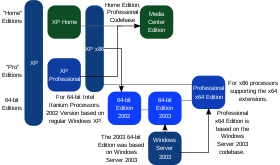
Diagram representing the main editions of Windows XP. It is based on the
category of the edition (grey) and codebase (black arrow).
The two major editions are Windows XP Home Edition, designed for home
users, and Windows XP Professional, designed for business and power users.
XP Professional contains advanced features that the average home user
would not use. However, these features are not necessarily missing from
XP Home. They are simply disabled, but are there and
can become
functional. These releases were made available at retail outlets that
sell computer software, and were reinstalled on computers sold by major
computer manufacturers. As of mid-2008, both editions continue to be
sold. A third edition, called Windows XP Media Center Edition, was
introduced in 2002 and was updated every year until 2006 to incorporate
new digital media, broadcast television and Media Center Extender
capabilities. Unlike the Home and Professional edition, it was never
made available for retail purchase, and was typically either sold
through OEM channels, or was preinstalled on computers that were typically marketed as "media center PCs".
Two different 64-bit
editions were made available. One, designed specifically for
Itanium-based workstations, was introduced in 2001 at around the same
time as the Home and Professional editions, but was discontinued a few
years later when vendors of Itanium hardware stopped selling
workstation-class machines due to low sales. The other, called Windows
XP Professional x64 Edition, supports the x86-64 extension. x86-64 was
implemented first by AMD as "AMD64", found in AMD's Opteron and Athlon 64 chips, and later implemented by Intel as "Intel 64" (formerly known as IA-32e and EM64T), found in some of Intel's Pentium 4 and later chips.
Windows XP Tablet PC Edition was produced for a class of specially designed notebook/laptop computers called tablet PCs. It is compatible with a pen-sensitive screen, supporting handwritten notes and portrait-oriented screens.

Internet Explorer 6 running in Windows XP Tablet PC Edition 2004
Microsoft also released Windows XP Embedded, an edition for specific consumer electronics, set-top boxes, kiosks/ATMs, medical devices, arcade video games, point-of-sale terminals, and Voice over Internet Protocol (VoIP) components. In July 2006, Microsoft released Windows Fundamentals for Legacy PCs, a thin client version of Windows XP Embedded which targets older machines (as early as the original Pentium). It is only available to Software Assurance
customers. It is intended for corporate customers who may wish to
upgrade to Windows XP so they can take advantage of its security and
management capabilities, but cannot afford to purchase new hardware.
Editions for specific markets
Windows XP Starter Edition
is a lower-cost edition of Windows XP available in Thailand, Indonesia,
Russia, India, Colombia, Brazil, Argentina, Peru, Bolivia, Chile,
Mexico, Ecuador, Uruguay, Pakistan and Venezuela. It is similar to
Windows XP Home, but is limited to low-end hardware, can only run three
programs at a time, and has some other features either removed or
disabled by default. Each country's edition is also customized for that
country, including desktop backgrounds of popular locations, localized
help features for those who may not speak English, and other default
settings designed for easier use than typical Windows XP installations.
The Malaysian version, for example, contains a desktop background of the
Kuala Lumpur skyline.
In March 2004, the European Commission fined Microsoft €497 million (US$603 million) and ordered the company to provide a version of Windows without Windows Media Player. The Commission concluded that Microsoft "broke European Union competition law by leveraging its near monopoly in the market for PC operating systems onto the markets for work group server
operating systems and for media players". After unsuccessful appeals in
2004 and 2005, Microsoft reached an agreement with the Commission where
it would release a court-compliant version, Windows XP
Edition N.
This version does not include the company's Windows Media Player but
instead encourages users to pick and download their own media player.
Microsoft wanted to call this version
Reduced Media Edition, but EU regulators objected and suggested the
Edition N name, with the
N
signifying "not with Media Player" for both Home and Professional
editions of Windows XP. Because it is sold at the same price as the
version with Windows Media Player included, Dell, Hewlett-Packard, Lenovo and Fujitsu Siemens
have chosen not to stock the product. However, Dell did offer the
operating system for a short time. Consumer interest has been low, with
roughly 1,500 units shipped to OEMs, and no reported sales to consumers.
In December 2005, the Korean Fair Trade Commission ordered Microsoft to make available editions of Windows XP and Windows Server 2003 that do not contain Windows Media Player or Windows Messenger.
Like the European Commission decision, this decision was based on the
grounds that Microsoft had abused its dominant position in the market to
push other products onto consumers. Unlike that decision, however,
Microsoft was also forced to withdraw the non-compliant versions of
Windows from the South Korean market. This decision resulted in
Microsoft's releasing "K" and "KN" variants of the Home and Professional
editions in August 2006.
That same year, Microsoft also released two additional editions of
Windows XP Home Edition directed towards subscription-based and
pay-as-you-go pricing models. These editions, released as part of
Microsoft's FlexGo
initiative, are used in conjunction with a hardware component to
enforce time limitations on the usage of Windows. Its target market is
emerging economies such as Brazil and Vietnam.
Languages
Windows XP was available in many languages.
In addition, MUI packs and Language Interface Packs translating the user interface were also available for certain languages.
ATMs and Vendors
Automated teller machine (ATM) vendors Wincor Nixdorf, NCR Corporation and Diebold Incorporated have all adopted Microsoft Windows XP as their migration path from OS/2.
Wincor Nixdorf, who has been pushing for standardization for many
years, began shipping ATMs with Windows when they first arrived on the
scene.
Diebold initially shipped XP Home Edition exclusively, but following
extensive pressure from customer banks to support a common operating
system, it switched to support XP Professional to match its primary
competitors, NCR Corporation and Wincor Nixdorf.
Redbox DVD Vending machines run a modified version of XP designed for the fullscreen User Interface of the Vending Touchscreen and the DVD vending itself.
Service packs
Microsoft occasionally releases service packs
for its Windows operating systems to fix problems and add features.
Each service pack is a superset of all previous service packs and
patches so that only the latest service pack needs to be installed, and
also includes new revisions.
However if you still have the earliest version of Windows XP on Retail
CD (without any service packs included), you will need to install SP1 or
SP2, before SP3 can be installed. Older service packs need not be
manually removed before application of the most recent one. Windows
Update "normally" takes care of automatically removing unnecessary
files.
Windows XP was criticized by some users for security vulnerabilities, tight integration of applications such as Internet Explorer 6 and Windows Media Player, and for aspects of its default user interface.
Service Pack 2, Service Pack 3, and Internet Explorer 8 addressed some of these concerns.
The service pack details below only apply to the 32-bit editions. Windows XP Professional x64 Edition was based on Windows Server 2003
with Service Pack 1 and claimed to be "SP1" in system properties from
the initial release. It is updated by the same service packs and hot fixes as the x64 edition of Windows Server 2003.
Service Pack 1

Set Program Access and Defaults was added in Service Pack 1.
Service Pack 1 (SP1) for Windows XP was released on September 9, 2002. It contains post-RTM security fixes and hot-fixes, compatibility updates, optional .NET Framework support, enabling technologies for new devices such as Tablet PCs, and a new Windows Messenger 4.7 version. The most notable new features were USB 2.0 support and a
Set Program Access and Defaults
utility that aimed at hiding various middleware products. Users can
control the default application for activities such as web browsing and
instant messaging, as well as hide access to some of Microsoft's bundled
programs. This utility was first brought into the older Windows 2000
operating system with its Service Pack 3. This Service Pack supported SATA and hard drives that were larger than 137 GB (48-bit LBA support) by default. The Microsoft Java Virtual Machine, which was not in the RTM version, appeared in this Service Pack.
It also removed the Energy Star
logo from the ScreenSaver tab of the Display properties, leaving a very
noticeable blank space next to the link to enter the Power Management
control panel. Support for IPv6 was also introduced in this Service
Pack.
On February 3, 2003, Microsoft released Service Pack 1a (SP1a). This release removed Microsoft's Java virtual machine as a result of a lawsuit with Sun Microsystems.
Service Pack 2

Windows Security Center was added in Service Pack 2.
Service Pack 2 (SP2) was released on August 25, 2004,
with an emphasis on security. Unlike the previous service pack, SP2 added new functionality to Windows XP, such as WPA encryption compatibility and improved Wi-Fi support (with a wizard utility), a pop-up ad blocker for Internet Explorer 6, and partial Bluetooth
support. The new welcome screen during the kernel boot removes the
subtitles "Professional", "Home Edition" and "Embedded" since Microsoft
introduced new Windows XP editions prior to the release of SP2. The
green loading bar in Home Edition and the yellow one in Embedded were
replaced with the blue bar, seen in Professional and other versions of
Windows XP, making the boot-screen of operating systems resemble each
other. Colors in other areas, such as Control Panel and the Help and
Support tool, remained as before.
Service Pack 2 also added new security enhancements (codenamed "Springboard"),
which included a major revision to the included firewall that was renamed to Windows Firewall and became enabled by default, Data Execution Prevention, which can be weakly emulated,
gains hardware support in the NX bit that can stop some forms of buffer overflow attacks. Also raw socket support is removed (which supposedly limits the damage done by zombie machines).
Additionally, security-related improvements were made to e-mail and web
browsing. Windows XP Service Pack 2 includes the Windows Security
Center, which provides a general overview of security on the system,
including the state of antivirus software,
Windows Update, and the new Windows Firewall. Third-party anti-virus
and firewall applications can interface with the new Security Center.
Service Pack 2b
In August 2006, Microsoft released updated installation media for Windows XP SP2 and Windows Server 2003 SP1 to contain a patch
that requires ActiveX controls to require manual activation in accordance with a patent held by Eolas.
Since then, the technology was licensed by Microsoft, and Service Pack 3 and later versions do not include this update.
Service Pack 2c
On August 10, 2007, Microsoft announced a minor update to Service Pack 2, called Service Pack 2c (SP2c).
The update fixes the issue of the diminishing number of available
product keys for Windows XP. This update was only available to system
builders from their distributors in Windows XP Professional and Windows
XP Professional N operating systems. SP2c was released in September
2007.
Service Pack 3
Windows XP Service Pack 3 (SP3) was released to manufacturing on April 21, 2008, and to the public via both the Microsoft Download Center and Windows Update on May 6, 2008.
It began being automatically pushed out to
Automatic Update users on July 10, 2008.
A feature set overview which details new features available separately as stand-alone updates to Windows XP, as well as backported features from Windows Vista, has been posted by Microsoft.
A total of 1,174 fixes have been included in SP3.
Service Pack 3 can be installed on systems with Internet Explorer versions 6, 7, or 8.
Internet Explorer 7 and 8 are not included as part of SP3
System requirements
System requirements for Windows XP Home Edition and Professional are as follows:
|
Minimum |
Recommended |
| Processor |
233 MHz |
At least 300 MHz |
| Memory |
64 MB of RAM |
At least 128 MB of RAM |
| Video adapter and monitor |
Super VGA (800 x 600) or higher resolution |
| Hard drive disk free space |
1.5 GB or higher
additional 661 MB for Service Pack 1 and 1a
additional 1.8 GB for Service Pack 2
and additional 900 MB for Service Pack 3 |
| Optical drive |
CD-ROM drive (Only to install from CD-ROM media) |
| Input devices |
Keyboard, Microsoft Mouse or a compatible pointing device |
| Sound |
Sound card and Speakers or headphones |
- Even though this is Microsoft's stated minimum processor speed for
Windows XP, it is possible to install and run the operating system on
early IA-32 processors such as a P5 Pentium without MMX
instructions. Windows XP is not compatible with processors older than
Pentium (such as 486) because it requires CMPXCHG8B instructions.
- A Microsoft TechNet paper from Summer 2001 (before Windows XP's actual
release), states that: "A computer with 64 MB of RAM will have
sufficient resources to run Windows XP and a few applications
with moderate memory requirements." (Emphasis added.) These were said to
be office productivity applications, e-mail programs, and web browsers
(of the time). With such a configuration, user interface enhancements
and fast user switching are turned off by default.
For comparable workloads, 64 MB of RAM was then regarded as providing an
equal or better user experience on Windows XP with similar settings
than it would with Windows ME
on the same hardware. In a later section of the paper, superior
performance over Windows ME was noted with 128 MB of RAM or more, and
with computers that exceed the minimum hardware requirements.
|